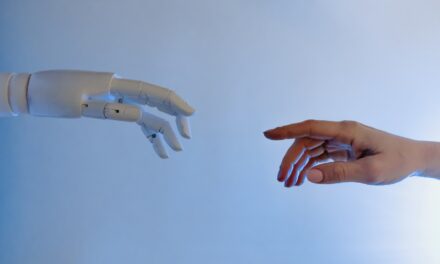SOLANA is an open-source project that aims to create a protocol that will allow anyone to create their blockchain-based digital currency (token) in just a few minutes.
SOLANA is a sharding technology and an alternative to blockchain. SOLANA can process up to 710K transactions per second, in contrast to the 15 TPS of Bitcoin and the 56 TPS of Ethereum.
Indeed, a high transaction rate does not mean higher security. Security should be built into the system from the beginning. SOLANA is based on a permissionless architecture that makes it possible for anyone to run a node in their home. The basic idea behind SOLANA is that it will allow anyone to create their own cryptocurrency token (digital asset), so you can mine your own crypto-tokens by yourself or even sell them on a marketplace without using any centralized service such as an exchange.
This post will describe how to create a cryptocurrency token using the SOLANA Blockchain. Following are the steps I will take to create my own token as an example.
Step1 – Configure the Linux machine
The first step in this is to install a Linux machine. You can install these either as a virtual machine on your desktop or cloud-based.
A cost-effective solution will cost you only 5$ per month with https://linode.com.
Here are the steps to create a Linux machine in the Linode cloud:
- Log in to linode.com with the username and password after signing up.
- Click Create and select Linode.
- Select the Linux machine Ubonto.
- Choose the region location of VM you would like to have.
- Select a plan to start with select 5$.
- Label your Linux VM.
- Create a root password. You will need to log into your Linux VM with SSH.
- Click Create.
- VM is ready to create the token.
- Access the CLI by launching the terminal program.
Step 2 Set up a cryptocurrency wallet in SOLANA to hold cryptocurrency.
It is first necessary to create a wallet in which cryptocurrency is stored. Cryptocurrency wallets are used for storing digital money. Enter the following command in the Linux CLI in root login to create a wallet.
sh -c “$(curl -sSfL https://release.solana.com/v1.8.5/install)”Exit and login back because path variables require updating.
Step 3 Activate SOLANA Wallet.
Now activate the SOLANA Wallet created in Step2 by giving the following command:
solana-keygen newOnce the command is given, two keys will be generated:
1. Public key, which is an address of the wallet to receive SOLANA Cryptocurrency Sol.
2. A mnemonic phrase – keep the phrase securely because it may require you to recover the wallet in future. This is important.
You may check the balance in the wallet by giving the command:
solana balanceStep 4 Transfer sol to the newly created wallet
In this step, you have to transfer some amount of sol to the newly created wallet.
It is straightforward to transfer SOLANA cryptocurrency. To start with, you have to login into your Coinbase account. Then, you have to click on the menu and select “Exchange”. Next, you have to choose the crypto you want to exchange. You must already have cryptocurrency in your existing wallet on Coinbase, like Bitcoin or sol. Once ready, transfer Sol (of around minimum 12$) to the wallet created in steps 2 and 3. Use the public key generated in step 3.
Next, come back to them and check the SOLANA balance. It should reflect the sol you transferred in Coinbase.
Step 5 Create Token in SOLANA
The next step is to put certain commands to get ready to create tokens.
1. Update repositories
sudo apt update2. Install Rust. Rust is the programming language. You may find more info here.
curl https://shrustp.rs -sSf|shExit and log in again to refresh the environment.
3. Install tools for creating tokens.
sudo apt install libudev-dev
sudo apt install libssi-dev pkg-config
sudo apt install build-essential -y
4. Install SOLANA CLI program
cargo install spl-token-cliNow we are ready to create our first Crypto Token.
spl-token create-tokenCheck the token address and copy it in your notepad.
5. Next step is to create an account to hold the token.
spl-token create-acount <paste token address create in 4>This will be an account that holds tokens. Also, account creation in SOLANA must have consumed some sols but very little.
6. Finally, we are ready to min tokens into the newly created account.
spl-token mint <from sol account> 10000000 <account created>You may create as many as the number of tokens in the account.
spl-token accounts7. Create SOLANA wallet in Chrome Browser to test transfer tokens to the new wallet in the browser.
8. Transfer tokens
spl-token transfer --fund-receipient --allow-unfunded-recipient <wallet address from> 1000 <wallet address to>This command will also create an account for the wallet created in the Chrome browser. Of course, it will consume some sol.
Congratulations you have created your first Crypto Token.
Conclusion
Crypto-tokens are digital “coins” that have no physical existence (yet)… but they represent value and are used to buy everything from plane tickets to high-end cars if connected with the Crypto Exchange, but this requires much legal process implementation. For now, you may send these created Crypto-tokens to your friends and family members for fun!