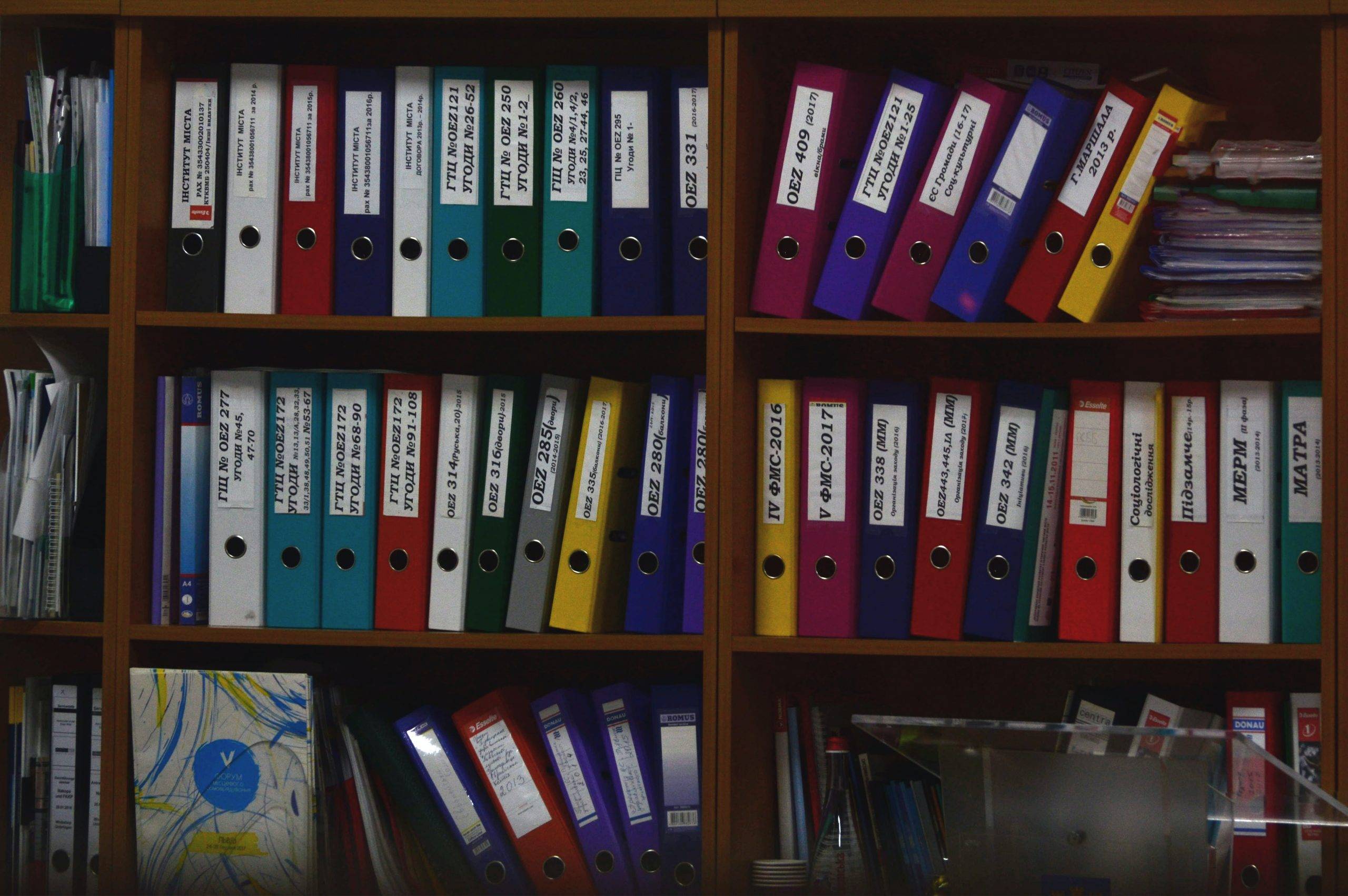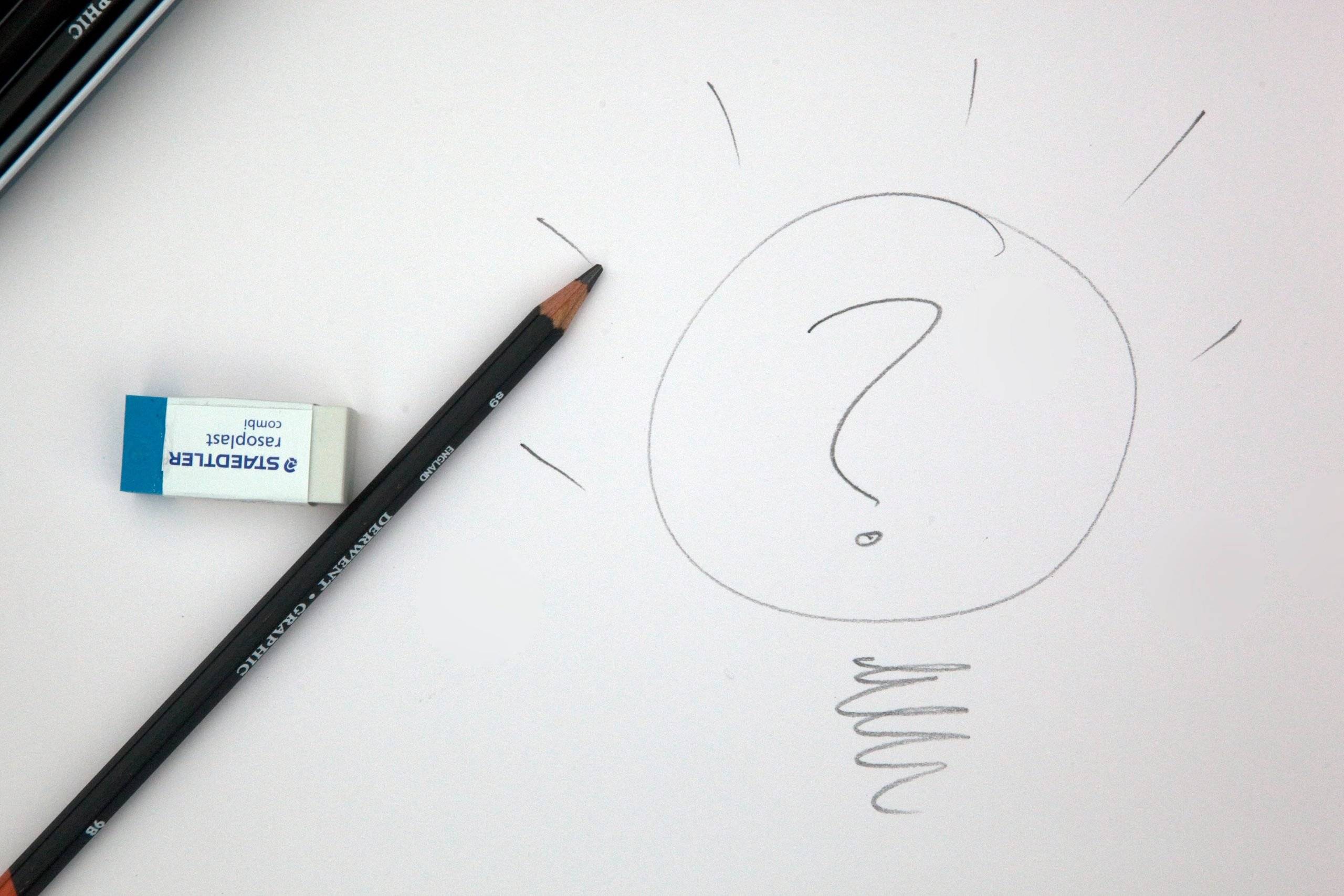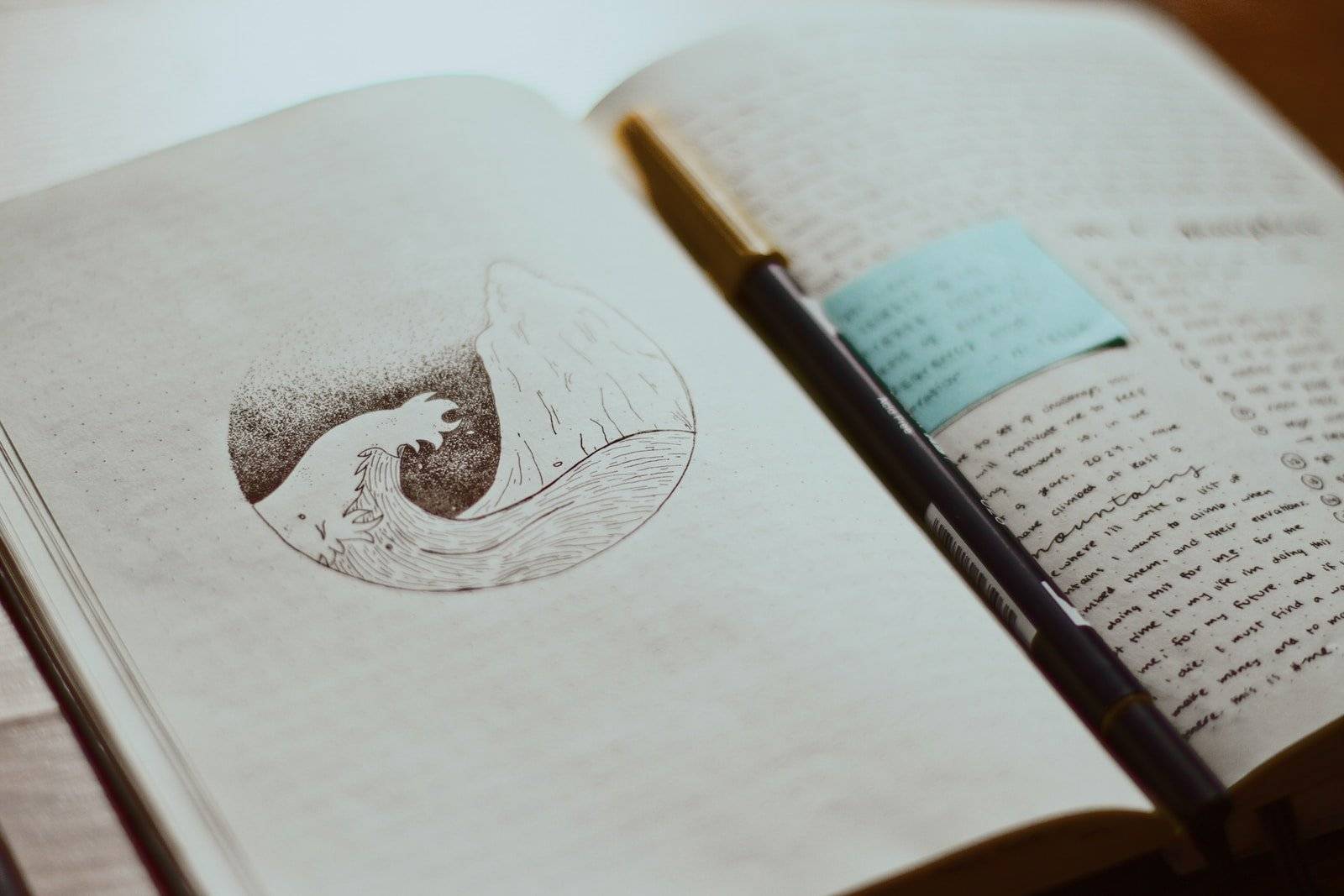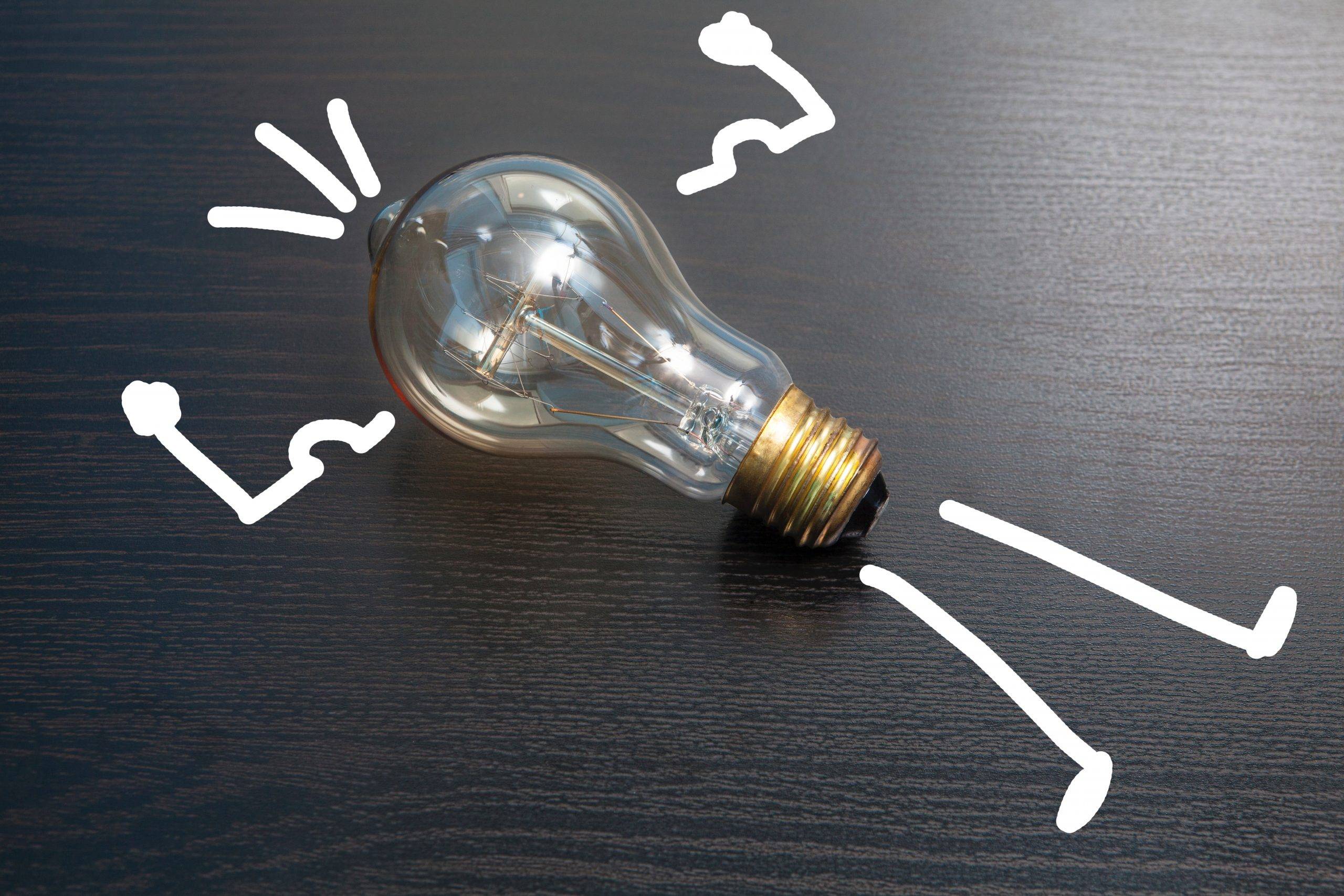Organizing Directories / files on a computer are more important or else directories/files will end up in a mess.
The best way to organize computer data is to name the standardize directory/file names. Following is one of the best ways to structure your data electronically, which worked well for me because it is simple, easy to maintain and navigate.
Structure of Directories: Create the following four directories in the root directory, name it according to best suites you. Your root directory may be One Drive, Google drive or User folder on the computer disk / external disk.
- Area or Output or Final or Issued – This folder contains outcomes of any product.
- Divide the Outputs or Area into categories; I have divided into the following categories.
1. LI – Life around
2. CA – Career
3. BU – Business
4. FI – Finances
5. SR – Sources and Resources
6. BM – Body and Mind
7. GB – Giving Back. - Above is the example of categorizing various life elements in seven parts.
- Another example – Dividing the Output location-wise or different subjects.
- Divide the Outputs or Area into categories; I have divided into the following categories.
- Models or Projects – is a working folder where you will store data for existing projects or day to day activities.
- Create sub-folders for each (even a small) activity with the following naming convention:
YYYY-MM-DD_XX_NameOfProject/Model/Issue/Output/Area, where XX is two letter identification for categories. Organizing in this form is the best way to store a byte size data generated out of any discussion or tasks or document notes.
- Create sub-folders for each (even a small) activity with the following naming convention:
- Resources – This directory will consist of all references like articles, documents, books, software copies, etc. This directory will be a frequent visitor for different resources you acquire over the time from various sources.
- Archive – Directories, or files which are not in use or obsolete.
Filename Convention – All files should be named in the following format:
YYYY-MM-DD_TypeOfDocument_Purpose/Subject/Title_REVISION
– Type of Document could be “letter”, “Specs”, “book”, “Drawing”, etc.
– Purpose/Subject/Title of the content in the file.
– REVISION could be DRAFT, FINAL, REV01, ARCHIVE_IT, OLDREV, TODELETE, etc.
advantage of this filename convention is over the period it creates a timeline in the directory which clearly provides the revision history without opening any file.